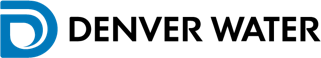Denver Water Online is an account management tool available to you 24/7.
You can use this self-serve option to:
- Pay monthly water bills.
- Review water use.
- Manage your contact information.
- Sign up for autopay, paperless billing or text reminders and pay-by-text.
You will need your Denver Water account number and customer ID, to create your account. They are both located at the top of your bill.
Sign up for auto pay
Sign up for auto pay through your Denver Water Online account.
With auto pay:
- Have your payment automatically deducted using a credit or debit card, or from your checking, savings, or money market account.
- Always make your payment on time.
- Choose to receive a monthly statement by mail or get an online statement with paperless billing.
Things to remember:
- Continue to make your payment manually until your bill reflects “Automatic Pay.”
- You can make edits to your auto pay plan through your Denver Water Online account.
Sign up for e-bill (paperless billing)
Sign up for e-bill, a paperless billing option, through your Denver Water Online account.
With e-bill:
- It’s convenient — pay the invoice from within the secure email and save payment information.
- It’s green — reduce clutter, save stamps and help the environment.
- It’s secure — our partners’ use the industry’s strongest type of encryption for secure transactions.
Things to remember:
- E-bill will go into effect on your next billing cycle.
- You will receive your bill notices from ebill@denverwater.org. Be sure to add this to your address book and/or change your spam filters to allow this email to get through.
- If you need to change your email address, you can update it through your Denver Water Online account.
Sign up for pay-by-text
Sign up for pay-by-text through your Denver Water Online account.
Once your Denver Water Online account is created, click “Pay Bill.” Look for “PAY-BY-TEXT” (it’s located within the menu on mobile). Follow the prompts for setup.
With pay-by-text:
- Receive a bill reminder five days before your bill is due.
- Store your payment information for future use.
- Pay your bill with a quick text reply.
- Continue to receive your paper bill or e-bill.
Things to remember:
- After your sign up, you will receive a text message to confirm your enrollment in pay-by-text; simply reply “H2O” to verify.
Having trouble?